
Add a new payee
Transfer money to someone new in Internet Banking portal
Step 1.
Visit our website and go to the ‘Log In’ button on the top right of the screen.
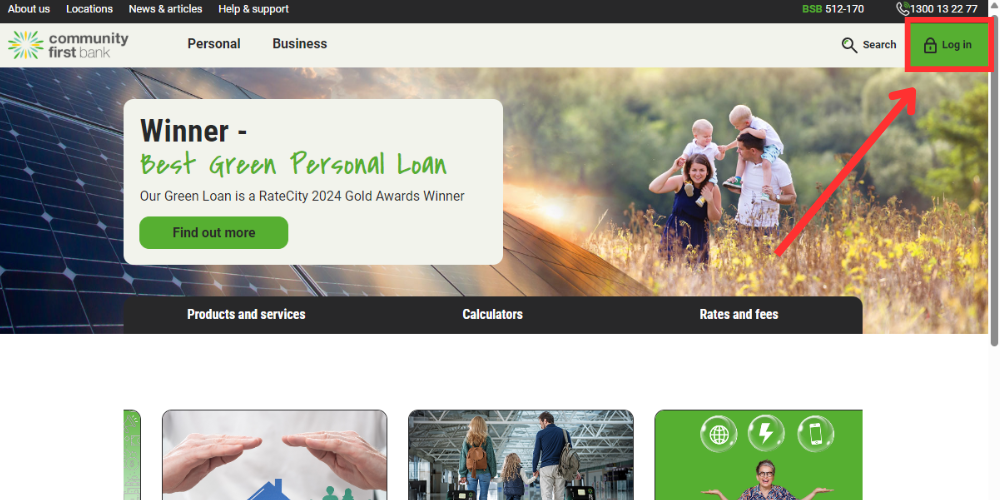
Step 2.
Add your Member Number and Password on the Login page.
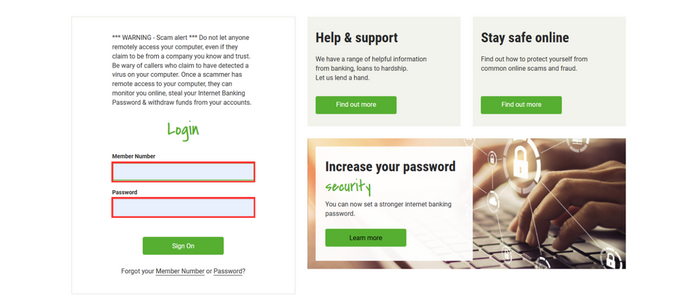
Step 3.
Select ‘Payments‘ in the top menu bar.
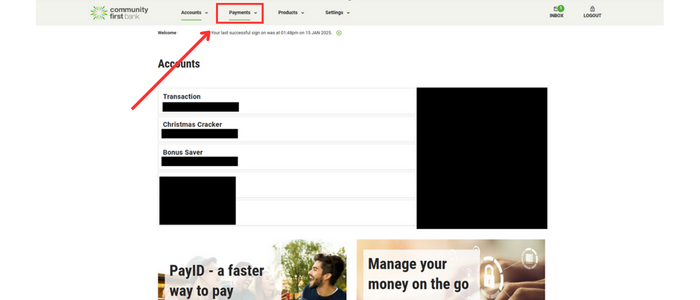
Step 4.
Select ‘Address Book‘ in the drop down menu.
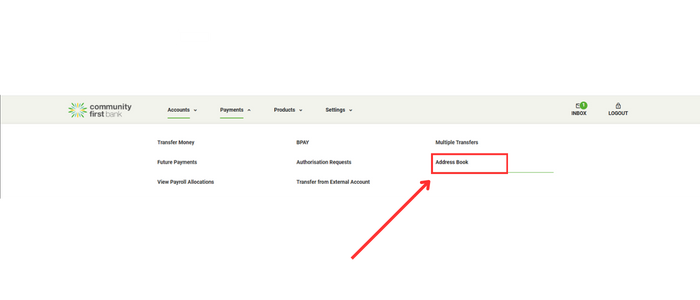
Step 5.
Select ‘Add New Payee‘ and find the option of which kind of payee you would like to add. If they are a Community First Member select ‘Internal Payee‘. If they are with another bank select ‘External Payee‘.
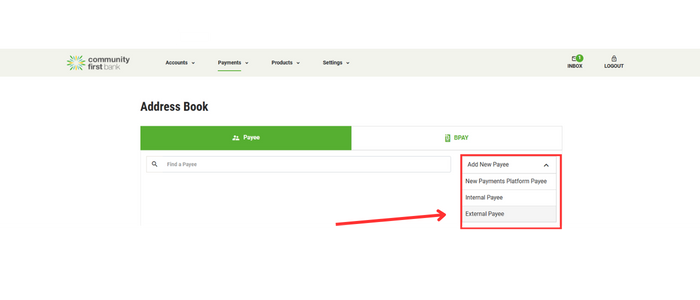
Step 6.
Add the details of the payee in the form. To protect your account, you will need to have a One Time Password sent to your mobile to verify your identity. Then select ‘Update and Pay‘ to continue paying the new payee or ‘Save‘ if you don’t need to transfer them money yet.
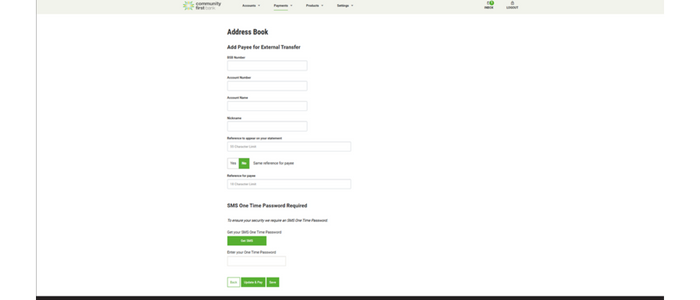

 1300 13 22 77
1300 13 22 77